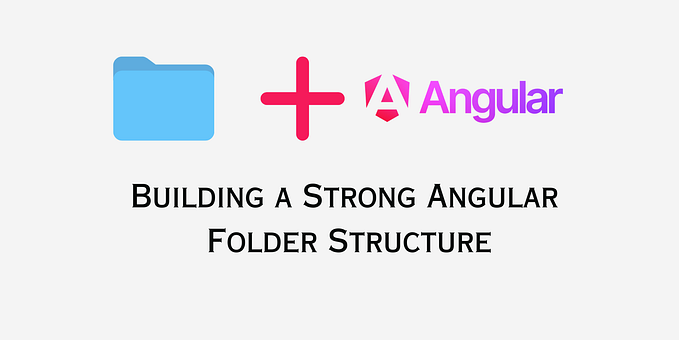🚀 Transitioning from React to Angular: Overcoming Challenges 🚀
Are you a seasoned React developer looking to explore the world of Angular? While both are powerful JavaScript frameworks for building dynamic web applications, transitioning from React to Angular can be an exciting yet challenging journey. Here are some key challenges you might encounter and how to overcome them:

- Component-Based Architecture: While both React and Angular are component-based frameworks, they have different ways of defining and structuring components. React developers may find Angular’s component architecture, which includes separate files for HTML templates, CSS styles, and TypeScript code, which may feel unfamiliar at first.
// Angular component structure
import { Component } from '@angular/core';
@Component({
selector: 'app-my-component',
templateUrl: './my-component.component.html',
styleUrls: ['./my-component.component.css']
})
export class MyComponent {
// TypeScript code here
}- Dependency Injection: Angular uses a powerful dependency injection system for managing the instantiation and sharing of services and other objects. React developers may not be familiar with this concept, which can be essential in Angular applications.
import { Injectable } from '@angular/core';
@Injectable({
providedIn: 'root',
})
export class MyService {
// Service code here
}- Templates and Data Binding: React uses JSX for rendering components, while Angular uses templates with two-way data binding. React developers may need to adapt to Angular’s template syntax and understand how data binding works in this context.
<!-- Angular Template -->
<input [(ngModel)]="name" />
<p>Hello, {{ name }}!</p>- Routing: React has its routing solutions like React Router, while Angular has its built-in router. Learning Angular’s routing system and how to set up navigation between components can be a hurdle for React developers.
import { RouterModule, Routes } from '@angular/router';
const routes: Routes = [
{ path: 'home', component: HomeComponent },
{ path: 'about', component: AboutComponent },
];- State Management: React developers may be accustomed to various state management libraries like Redux or MobX. In Angular, there’s RxJS for managing and reacting to state changes, which may require a shift in mindset.
import { BehaviorSubject } from 'rxjs';
export class StateService {
private dataSubject = new BehaviorSubject<string>('Initial Value');
data$ = this.dataSubject.asObservable();
}- Component Lifecycle: Understanding Angular’s component lifecycle hooks, such as
OnInitandOnDestroy, differs from React's lifecycle methods likecomponentDidMountandcomponentWillUnmounnt.
import { Component, OnInit, OnDestroy } from '@angular/core';
@Component({
selector: 'app-my-component',
templateUrl: './my-component.component.html',
})
export class MyComponent implements OnInit, OnDestroy {
ngOnInit() {
// Initialization code
}
ngOnDestroy() {
// Cleanup code
}
}- Directives and Pipes: Angular uses directives for adding behavior to the DOM and pipes for transforming data in templates. React developers may need to learn the different types of directives and pipes available in Angular and how to use them effectively.
<!-- Angular ngIf Directive -->
<div *ngIf="isVisible">This is displayed conditionally</div>
<!-- Angular ngFor Directive -->
<ul>
<li *ngFor="let item of items">{{ item }}</li>
</ul>
<!-- Angular DatePipe -->
<p>Today's date is {{ currentDate | date:'fullDate' }}</p>- Module System: Angular uses a modular system where functionality is organized into modules. Understanding how to create and manage modules, and how to import and export components, services, and other resources within the Angular module system can be initially confusing for React developers.
// Angular Module
import { NgModule } from '@angular/core';
@NgModule({
declarations: [/* Components */],
providers: [/* Services */],
})
export class AppModule { }- Change Detection: React and Angular handle change detection differently. React uses a virtual DOM and a one-way data flow to efficiently update the UI, whereas Angular uses a mechanism called Zone.js and a two-way data binding approach. React developers may need to learn how Angular’s change detection system works to optimize performance.
// Angular Component with Change Detection
import { Component, ChangeDetectionStrategy } from '@angular/core';
@Component({
selector: 'app-my-component',
templateUrl: './my-component.component.html',
changeDetection: ChangeDetectionStrategy.OnPush,
})
export class MyComponent {
// Component code here
}- Dependency on RxJS: Angular heavily relies on RxJS for handling asynchronous operations, including HTTP requests and event handling. React developers may need to get comfortable with the Observable pattern and RxJS operators.
// Angular Service with RxJS
import { Injectable } from '@angular/core';
import { Observable } from 'rxjs';
@Injectable({
providedIn: 'root',
})
export class DataService {
getData(): Observable<any> {
// Observable data retrieval
}
}- Component Communication: While React primarily relies on props and callbacks for parent-child component communication, Angular has several ways to pass data between components, including Input/Output decorators, services, and observables. Understanding when and how to use these different communication mechanisms can be challenging.
// Angular Component with Input/Output
import { Component, Input, Output, EventEmitter } from '@angular/core';
@Component({
selector: 'app-child',
template: `<button (click)="sendMessage()">Send Message</button>`,
})
export class ChildComponent {
@Output() messageEvent = new EventEmitter<string>();
sendMessage() {
this.messageEvent.emit('Hello from Child');
}
}- Testing: React developers may need to learn the testing tools and practices specific to Angular, such as TestBed and Jasmine/Karma, if they are not already familiar with them.
// Angular Component with Input/Output
import { Component, Input, Output, EventEmitter } from '@angular/core';
@Component({
selector: 'app-child',
template: `<button (click)="sendMessage()">Send Message</button>`,
})
export class ChildComponent {
@Output() messageEvent = new EventEmitter<string>();
sendMessage() {
this.messageEvent.emit('Hello from Child');
}
}- Community and Ecosystem: React has a large and diverse ecosystem of libraries and packages. React developers transitioning to Angular may find that the Angular community and available resources are different, which can affect the availability of third-party libraries and solutions.

Overall, the transition from React to Angular may present some challenges, but with dedication and practice, React developers can become proficient in both frameworks and broaden their skill set as front-end developers. It’s important to invest time in learning Angular’s conventions, patterns, and best practices to successfully make the transition.